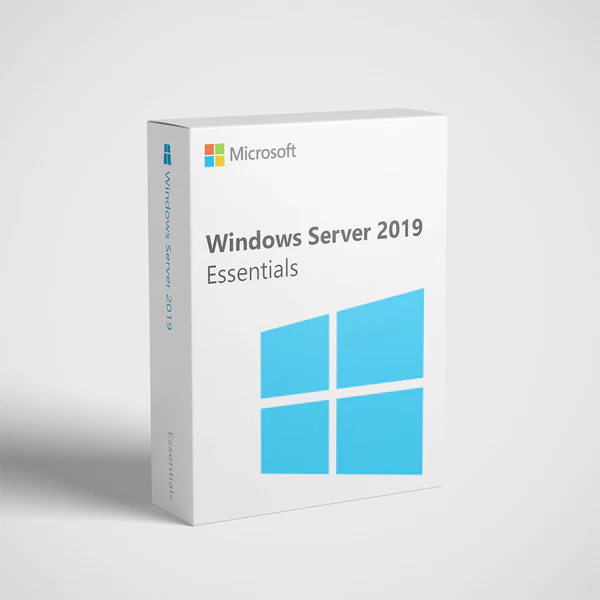Introduction to Microsoft Windows Server 2019 Essentials
Microsoft Windows Server 2019 Essentials is designed specifically for small businesses with up to 25 users and 50 devices. It offers a powerful yet cost-effective solution that combines the essential features of a server environment, including file and print sharing, secure internet connectivity, and remote access, making it ideal for businesses that are looking for a scalable and secure infrastructure without the complexities of larger enterprise server solutions.
This version of Windows Server 2019 Essentials is particularly suited for small business environments that need to manage essential workloads, enhance security, and provide a reliable platform for running applications and services. Its user-friendly interface, combined with seamless integration with Microsoft’s cloud services, makes it a preferred choice for businesses that are transitioning from traditional servers to a hybrid cloud model.
What Windows Server 2019 Essentials Offers
Windows Server 2019 Essentials comes packed with several key features that make it an indispensable tool for small businesses. Some of the notable features include:
- Simplified Management: Centralized dashboard for managing users, devices, and services, making IT management straightforward even for non-technical users.
- Enhanced Security: Includes built-in security features such as Windows Defender Advanced Threat Protection, Multi-layer security, and controlled folder access to safeguard your business data.
- Remote Access: Easy-to-configure VPN access and remote desktop services allow employees to work from anywhere, ensuring business continuity.
- Integration with Azure: Seamless integration with Microsoft Azure for cloud backup, storage, and additional security options, giving businesses the flexibility of cloud services.
- Storage and File Sharing: Advanced storage features with Storage Spaces Direct and enhanced file sharing capabilities, ensuring data is easily accessible and backed up.
Key Features and Differences
In this section, we’ll compare Windows Server 2019 Essentials with the previous version to highlight the advancements and key differences.
| Feature | Windows Server 2016 Essentials | Windows Server 2019 Essentials |
|---|---|---|
| User Limit | 25 users, 50 devices | 25 users, 50 devices |
| Integration with Azure | Limited | Enhanced with hybrid cloud capabilities |
| Security Features | Basic security features | Advanced security with Windows Defender ATP |
| Storage Solutions | Basic storage | Storage Spaces Direct and improved file sharing |
| Remote Access | Standard VPN | Enhanced remote access with easier setup |
| Support for Containers | None | Limited container support |
System Requirements
To run Microsoft Windows Server 2019 Essentials smoothly, ensure your hardware meets the following requirements:
- Processor: Minimum 1.4 GHz 64-bit processor, compatible with x64 architecture.
- RAM: 512 MB (2 GB for server with Desktop Experience installation).
- Hard Disk: Minimum 32 GB of storage.
- Network: Ethernet adapter capable of at least gigabit throughput.
- Additional Requirements: DVD drive (if installing from DVD), Super VGA (800 x 600) or higher-resolution monitor.
For more Windows versions, you can visit our pages for Windows 10 and Windows 11.


 USD
USD