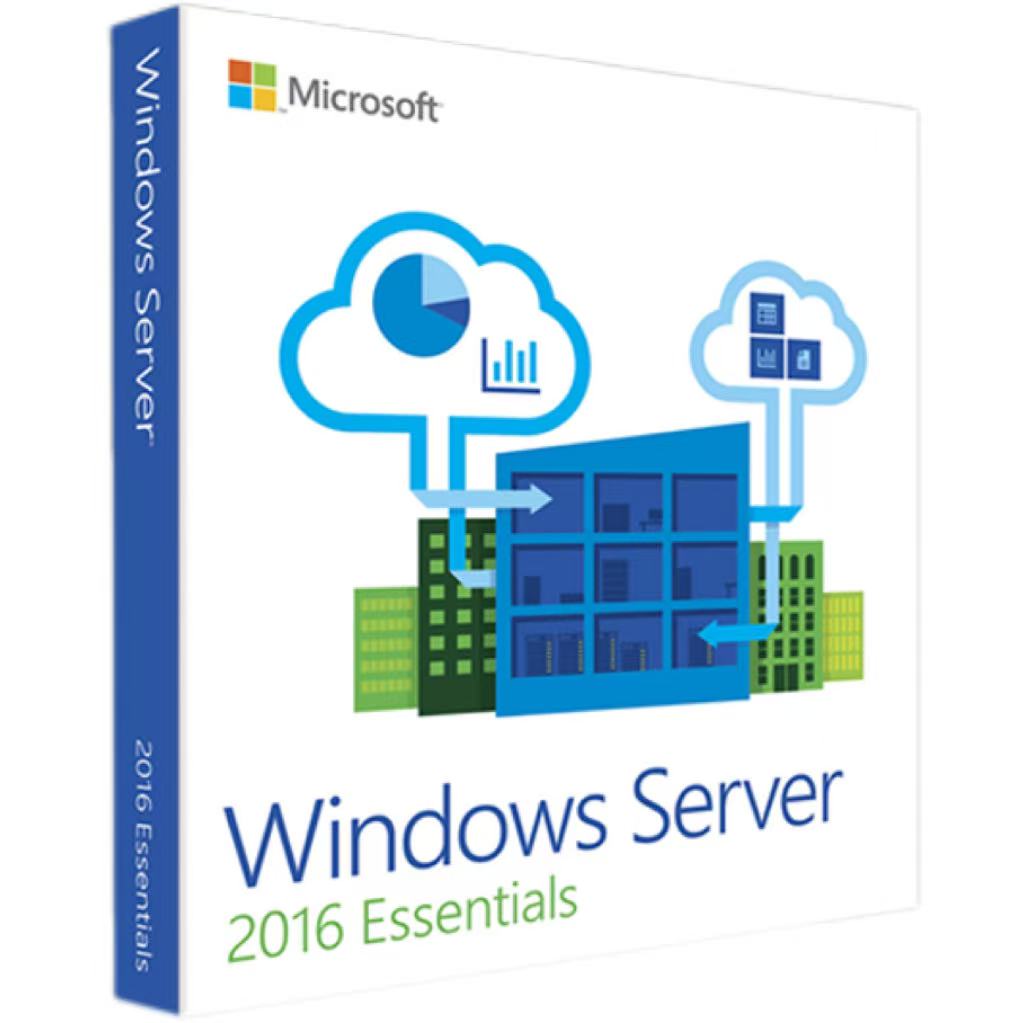Introduction
Microsoft Windows Server 2016 Essentials is the ideal server solution for small businesses, offering a balance between cost-efficiency and powerful performance. Tailored to meet the needs of organizations with up to 25 users and 50 devices, this server provides a streamlined experience, ensuring that your business runs smoothly without the complexity of larger server environments. Whether you’re transitioning from a previous version or setting up your first server, Windows Server 2016 Essentials is designed to be user-friendly while offering robust capabilities.
What It Offers and Key Features
Microsoft Windows Server 2016 Essentials offers a range of features tailored for small business environments:
- Ease of Use: Simplified management tools allow for easy setup and maintenance, even for users with minimal IT experience.
- Data Protection: Enhanced security features, including integration with Azure for hybrid cloud environments, provide peace of mind that your data is protected.
- Remote Access: The server offers comprehensive remote access solutions, making it easier for employees to work from anywhere.
- Application Support: Supports a wide range of applications, ensuring compatibility with the tools your business relies on.
Key features include:
- Integrated Backup Solutions: Protect your business data with reliable backup and recovery options.
- Virtualization Support: Run multiple operating systems on the same server, increasing efficiency and reducing costs.
- Scalability: As your business grows, so can your server capabilities, with options to upgrade or integrate additional servers.
Key Features and Differences
| Feature | Windows Server 2012 Essentials | Windows Server 2016 |
|---|---|---|
| User Limit | Up to 25 users | Up to 25 users |
| Device Limit | Up to 50 devices | Up to 50 devices |
| Virtualization | Limited | Enhanced virtualization capabilities |
| Security | Basic security features | Advanced security with Windows Defender |
| Integration with Azure | Not available | Full integration for hybrid cloud environments |
| Remote Access | Basic functionality | Enhanced remote access with improved security |
System Requirements
To ensure optimal performance of Microsoft Windows Server 2016, your system should meet the following requirements:
- Processor: 1.4 GHz 64-bit processor
- RAM: Minimum 512 MB (2 GB for Server with Desktop Experience installation option)
- Disk Space: At least 32 GB of free space
- Network Interface: Gigabit Ethernet adapter
- Display: Super VGA (1024 x 768) or higher-resolution monitor
For a detailed comparison with other versions and more information on requirements, check out the system requirements for Windows 10 and Windows 11.
The Differences Between Previous and Current Versions
Below is a comparison of Windows Server 2012 Essentials and Windows Server 2016 Essentials:
| Feature | Windows Server 2012 Essentials | Windows Server 2016 Essentials |
|---|---|---|
| User Interface | Traditional UI | Improved, user-friendly UI |
| Performance | Moderate | Optimized for better performance |
| Cloud Integration | Limited | Full Azure integration |
| Virtualization | Basic | Enhanced virtualization |
| Security | Standard | Advanced security with Windows Defender |
With Windows Server 2016 Essentials, small businesses can boost efficiency and security without dealing with complex server systems. It offers easy migration, a powerful daily operations server, and integrates with cloud services.


 USD
USD